What is Google Places
Google set up 'places' as a way for businesses to promote themselves to a chosen demographic or geographical location. This gives businesses the opportunity to advertise on the Internet free of charge even if your business doesn’t have a website but has a physical location. Adding your business to Google Places also helps with search engine optimisation (SEO) and is a great way to start getting your business listed near the top of search engines.
Google Places gives you the ability to add specific information about your business, such as:
- Full business address
- A brief 200 character description about your business
- Customer payment options i.e. card payments, PayPal etc.
- Contact email address
- Business hours
- Images or videos
You can optimise your entry by selecting up to five customisable categories you can use these to ensure that your entry appears in front of your desired audience. Adding images and videos is also a great way to ensure that your business stands out and will also increase your websites chances of appearing at the top of search results.
In this article we will show you how to verify your business and update your listing.
1. The first step to verifying your business listing is tocreate an account with Google. (If you already have an account please skip this step).
1.1. Complete the registration form and agree to Google’s T&C’s
1.2. Click on the activation link sent to the email address that you used in the registration form.
2. Navigate to the Google home page and search for your business, you should see something similar to the following, and click on the link ‘Place page’ next to the map:
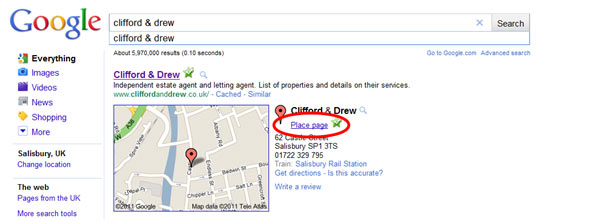
(If you do not see something similar to the above then Google has not automatically found your website in any of the directories that they use to create listings, in this case you will need to visit the following link: http://www.google.co.uk/places and login to manually create a listing for your business. For search engine optimisation it is advisable to submit your website to as many online directories as possible ensuring that they are relevent to your business.)
3. Once you are on your businesses page follow the link named ‘Business owner?’ (circled in the image below) to edit your listing:
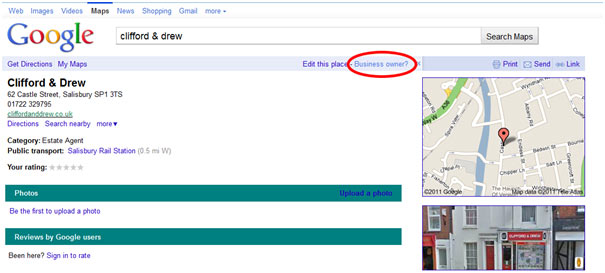
4. From here you will be required to login, enter the username and password that you specified in Step 1.
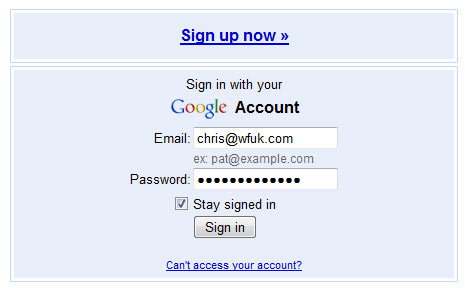
5. Once logged in you can continue to edit your listing, select the first option, ‘Edit my business information’:
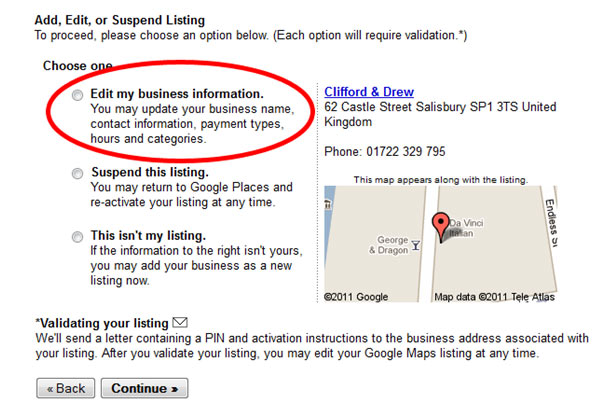
6. Press Continue and complete the form on the page the best you can, the more information and keywords you can specify about your business the better for search engine optimisation (SEO).
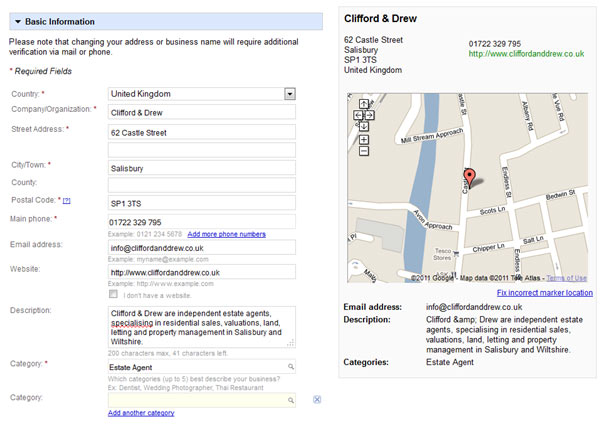

7. Upload images from your computer or specify a URL to ensure that your listing stands out from the crowd:
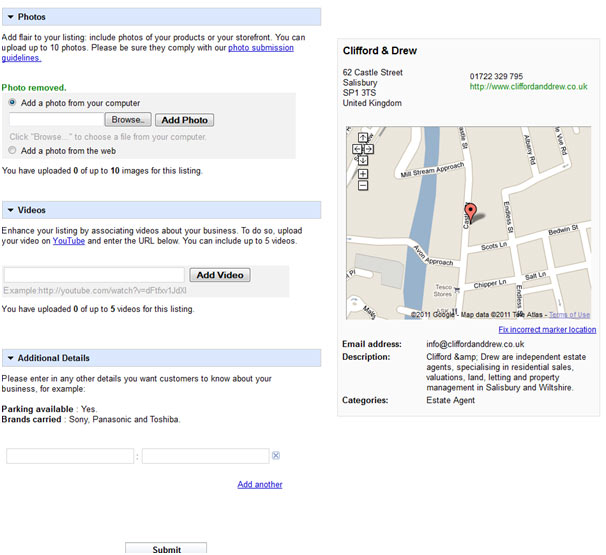
8. Once you have completed form press ‘Submit’ and you will be greeted with options on how to validate your business, you can do this by telephone, SMS or post.

9. Press ‘Finish’ and depending on which option you selected you should either receive a telephone call or SMS within 5 minutes or a letter by post within 2 weeks.
10. If you selected post as the option in the previous step then you will receive a post card from Google, once this has been received you will be required to login to http://www.google.co.uk/places and enter the PIN from the postcard :
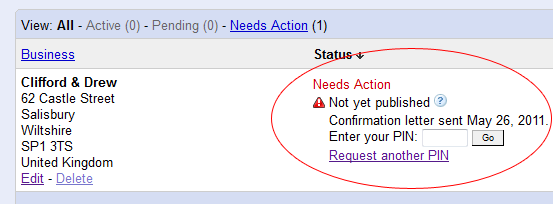
11. If you selected SMS or Telephone as your form of validation, you will be given a PIN by SMS or by a automated telephone message, you will need to login to http://www.google.co.uk/places and enter the PIN as above.

